
Searching for government bid opportunities that align perfectly with your business can be challenging and time consuming when you’re looking for them on your own. You may have to search various state and local websites and read through a bunch of documents just to find out if it’s something you’re interested in. If you want to start taking your time back and saving more of your resources, a government bidding solution like Bidnet Direct will automatically find and notify you of bids and RFP’s that match with your business. To get matched with the right opportunities, all you need to do is select the category codes and keywords that define what products or services your business provides. In this article we’ll explain how you can easily do this through our bidding platform.
The first step to successfully find bid opportunities is to register, if you haven’t already, with one of our package options which will give you access to a bunch of features, such as federal, state, and local bids, real-time bid alerts, advanced search features, amendments and award information, and so much more. Once registered, you’ll be ready to head into your bidding profile and explore all the new opportunities that have been issued locally, regionally, or even nationally.
Selecting Matching Category Codes
The next step to successfully find bid opportunities is to set up your category codes. Bidnet Direct uses NIGP category codes which are unique classification codes that identify different products and services. Once you’ve selected all the category codes that apply to your business, you’ll be notified of any opportunities that match those codes so you can dive right into bidding. This makes the process a lot easier for your business, as you don’t have to go out and look for them on your own.
Say for instance that you specialize in computer equipment. You can search through our list of codes by entering keywords that relate to what you sell, such as “computer”, “software”, or “hardware”, and all the category codes that relate will show up for you to select and save to your account. Here is an example:
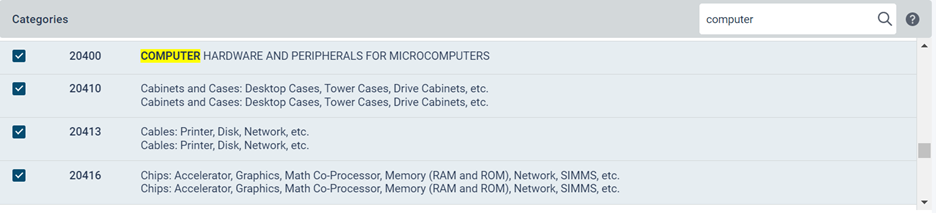
Doing this will enable you to start receiving daily bid notifications to your inbox any time we find new bid opportunities that match these codes. Feel free to also use our bidding platform to search for bids on your own as well. We have a variety of search features that you can filter by to narrow down your search. You can also search for bids by NIGP category codes or by location, closing date, solicitation type, organization, and more!
Selecting the Right Keywords
In addition to adding category codes to your account, you can also add keywords to include or exclude. This will help us match you with even more opportunities. As mentioned above, you can enter in specific keywords such as “computer”, “desks”, or “laptops” and anything else that you think fits with what you provide. You can also add certain keywords you want to exclude so you never see bids related to that word. Here is an example of how you can add keywords:
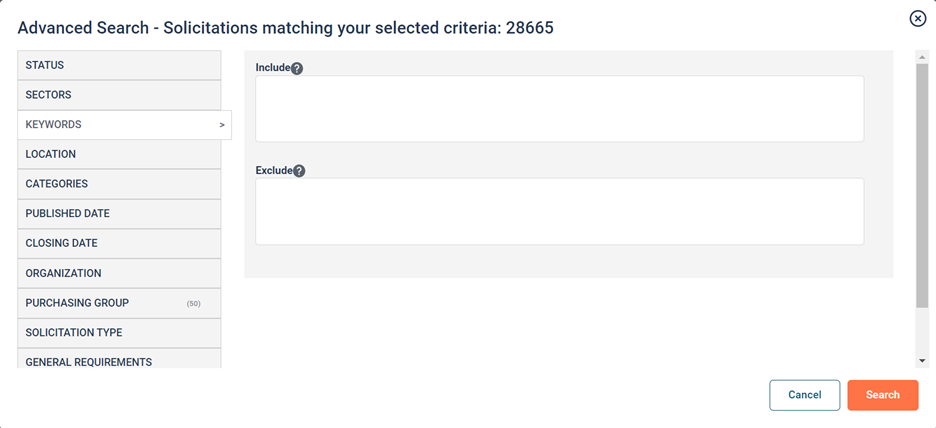
Start Finding More Opportunities Today
Now you don’t have to stress about searching various sites for matching opportunities and risk missing out on a lucrative contract for your business. By taking the time to add the category codes and keywords that identify the goods or services you provide, you can focus more of your time responding to RFP’s and leading a more competitive response. And remember, our customer support team is always here to help, by phone at 800-835-4603 or by email at support@bidnet.com, and will assist you in selecting the correct category codes and keywords so you get the most out of Bidnet Direct. Get your business registered today and watch your opportunities grow!
Find your next government contracts!
Search Bids
